A pulse meter can be made using an arduino and a sensor.
- Use the wiring diagram to wire your arduino to the LCD display and the sensor.
- Create a new program using your Arduino programming software.
- Copy and paste Nokia_LCD_pulse_meter
- cAdd new tab to your arduino program
- cName the file LCD_Functions.h
- Upload onto your Arduino board.
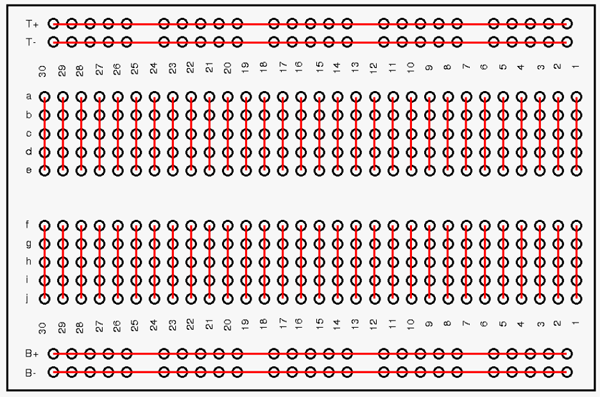
Nokia_LCD_pulse_meter
//
//
// save this file as Nokia_LCD_pulse_meter
//
//
/* Nokia 5100 Wiring
(Note some of these pins can be swapped)
Graphic LCD Pin ---------- Arduino Pin
1-VCC ---------------- 5V
2-GND ---------------- GND
3-SCE ---------------- 7
4-RST ---------------- 6
5-D/C ---------------- 5
6-DN(MOSI) ---------------- 11
7-SCLK ---------------- 13
8-LED - 330 Ohm res -- 9
The SCLK, DN(MOSI), must remain where they are, but the other
pins can be swapped. The LED pin should remain a PWM-capable
pin. Don't forget to stick a current-limiting resistor in line
between the LCD's LED pin and Arduino pin 9!
*/
#include <SPI.h>
#include "LCD_Functions.h"
int x_pos = 0;
int y_pos = 30;
int dotx = 0;
int doty = 0;
int sensor_value = 0;
int output_value = 0;
int screen_height = 48;
int screen_width = 84;
void setup()
{
Serial.begin(9600);
lcdBegin(); // This will setup our pins, and initialize the LCD
setContrast(50); // Good values range from 40-60
clearDisplay(WHITE);
/* setChar & setStr Example */
// setStr takes 4 parameters: an array of characters to print,
// x and y coordinates for the top-left corner. And a color
setStr("TechBuddy.Pro", 3, 20, WHITE);
updateDisplay();
delay(3000);
clearDisplay(WHITE);
setStr(" HMI Pulse Meter 2020", 0, 0, BLACK);
updateDisplay();
delay(4000);
clearDisplay(WHITE);
}
// Loop turns the display into a local serial monitor echo.
// Type to the Arduino from the serial monitor, and it'll echo
// what you type on the display. Type ~ to clear the display.
void loop()
{
Serial.println(analogRead(A0)); // send the value of A0 to SERIAL
delay(2); // wait for the analog-to-digital converter to stabalize
draw_pulse();
delay(10); // milliseconds
}
// start draw pulse function
// -------------------------------------
void draw_pulse()
{
// read the analog in value:
sensor_value = analogRead(A0);
// map it to the range of the analog out:
// val = map(val, 0, 1023, 0, 255);
// val equals value of analogRead(0)
// 0, 1023 is the range of values that a reading from analogRead(0) could be.
// 0,255 is the range of values you are converting the value to.
output_value = map(sensor_value, 490, 530, 0, screen_height);
// This function sets a pixel on displayMap to your preferred
// color. 1=Black, 0= white.
// void setPixel(int x, int y, boolean bw)
setPixel(x_pos, screen_height - output_value , 1);
updateDisplay();
delay(10);
// print the pixel
// display.drawPixel(xPos, SCREEN_HEIGHT - outputValue, WHITE);
// display.display();
if (x_pos >= screen_width) // screen width is 84
{
x_pos = 0; // go back to the beginning of screen
// Clear the display "aka" buffer "aka" display buffer
clearDisplay(WHITE);
}
else
{
// increment the horizontal position:
x_pos++;
}
/*
display.setTextColor(WHITE,BLACK); // Draw white text
display.setCursor(0, 0);
display.print("Portable ");
display.print(sensorValue);
display.setCursor(0, 50);
display.print("Pulse ");
display.print("Meter");
*/
}
// -------------------------------------
// end draw pulse function
LCD_Functions.h
//
//
// Save this file as LCD_Functions.h
//
//
#include <Arduino.h>
/* Pin definitions:
Most of these pins can be moved to any digital or analog pin.
DN(MOSI)and SCLK should be left where they are (SPI pins). The
LED (backlight) pin should remain on a PWM-capable pin. */
const int scePin = 7; // SCE - Chip select, pin 3 on LCD.
const int rstPin = 6; // RST - Reset, pin 4 on LCD.
const int dcPin = 5; // DC - Data/Command, pin 5 on LCD.
const int sdinPin = 11; // DN(MOSI) - Serial data, pin 6 on LCD.
const int sclkPin = 13; // SCLK - Serial clock, pin 7 on LCD.
const int blPin = 9; // LED - Backlight LED, pin 8 on LCD.
/* PCD8544-specific defines: */
#define LCD_COMMAND 0
#define LCD_DATA 1
/* 84x48 LCD Defines: */
#define LCD_WIDTH 84 // Note: x-coordinates go wide
#define LCD_HEIGHT 48 // Note: y-coordinates go high
#define WHITE 0 // For drawing pixels. A 0 draws white.
#define BLACK 1 // A 1 draws black.
/* Font table:
This table contains the hex values that represent pixels for a
font that is 5 pixels wide and 8 pixels high. Each byte in a row
represents one, 8-pixel, vertical column of a character. 5 bytes
per character. */
static const byte ASCII[][5] PROGMEM = {
// First 32 characters (0x00-0x19) are ignored. These are
// non-displayable, control characters.
{0x00, 0x00, 0x00, 0x00, 0x00} // 0x20
,{0x00, 0x00, 0x5f, 0x00, 0x00} // 0x21 !
,{0x00, 0x07, 0x00, 0x07, 0x00} // 0x22 "
,{0x14, 0x7f, 0x14, 0x7f, 0x14} // 0x23 #
,{0x24, 0x2a, 0x7f, 0x2a, 0x12} // 0x24 $
,{0x23, 0x13, 0x08, 0x64, 0x62} // 0x25 %
,{0x36, 0x49, 0x55, 0x22, 0x50} // 0x26 &
,{0x00, 0x05, 0x03, 0x00, 0x00} // 0x27 '
,{0x00, 0x1c, 0x22, 0x41, 0x00} // 0x28 (
,{0x00, 0x41, 0x22, 0x1c, 0x00} // 0x29 )
,{0x14, 0x08, 0x3e, 0x08, 0x14} // 0x2a *
,{0x08, 0x08, 0x3e, 0x08, 0x08} // 0x2b +
,{0x00, 0x50, 0x30, 0x00, 0x00} // 0x2c ,
,{0x08, 0x08, 0x08, 0x08, 0x08} // 0x2d -
,{0x00, 0x60, 0x60, 0x00, 0x00} // 0x2e .
,{0x20, 0x10, 0x08, 0x04, 0x02} // 0x2f /
,{0x3e, 0x51, 0x49, 0x45, 0x3e} // 0x30 0
,{0x00, 0x42, 0x7f, 0x40, 0x00} // 0x31 1
,{0x42, 0x61, 0x51, 0x49, 0x46} // 0x32 2
,{0x21, 0x41, 0x45, 0x4b, 0x31} // 0x33 3
,{0x18, 0x14, 0x12, 0x7f, 0x10} // 0x34 4
,{0x27, 0x45, 0x45, 0x45, 0x39} // 0x35 5
,{0x3c, 0x4a, 0x49, 0x49, 0x30} // 0x36 6
,{0x01, 0x71, 0x09, 0x05, 0x03} // 0x37 7
,{0x36, 0x49, 0x49, 0x49, 0x36} // 0x38 8
,{0x06, 0x49, 0x49, 0x29, 0x1e} // 0x39 9
,{0x00, 0x36, 0x36, 0x00, 0x00} // 0x3a :
,{0x00, 0x56, 0x36, 0x00, 0x00} // 0x3b ;
,{0x08, 0x14, 0x22, 0x41, 0x00} // 0x3c <
,{0x14, 0x14, 0x14, 0x14, 0x14} // 0x3d =
,{0x00, 0x41, 0x22, 0x14, 0x08} // 0x3e >
,{0x02, 0x01, 0x51, 0x09, 0x06} // 0x3f ?
,{0x32, 0x49, 0x79, 0x41, 0x3e} // 0x40 @
,{0x7e, 0x11, 0x11, 0x11, 0x7e} // 0x41 A
,{0x7f, 0x49, 0x49, 0x49, 0x36} // 0x42 B
,{0x3e, 0x41, 0x41, 0x41, 0x22} // 0x43 C
,{0x7f, 0x41, 0x41, 0x22, 0x1c} // 0x44 D
,{0x7f, 0x49, 0x49, 0x49, 0x41} // 0x45 E
,{0x7f, 0x09, 0x09, 0x09, 0x01} // 0x46 F
,{0x3e, 0x41, 0x49, 0x49, 0x7a} // 0x47 G
,{0x7f, 0x08, 0x08, 0x08, 0x7f} // 0x48 H
,{0x00, 0x41, 0x7f, 0x41, 0x00} // 0x49 I
,{0x20, 0x40, 0x41, 0x3f, 0x01} // 0x4a J
,{0x7f, 0x08, 0x14, 0x22, 0x41} // 0x4b K
,{0x7f, 0x40, 0x40, 0x40, 0x40} // 0x4c L
,{0x7f, 0x02, 0x0c, 0x02, 0x7f} // 0x4d M
,{0x7f, 0x04, 0x08, 0x10, 0x7f} // 0x4e N
,{0x3e, 0x41, 0x41, 0x41, 0x3e} // 0x4f O
,{0x7f, 0x09, 0x09, 0x09, 0x06} // 0x50 P
,{0x3e, 0x41, 0x51, 0x21, 0x5e} // 0x51 Q
,{0x7f, 0x09, 0x19, 0x29, 0x46} // 0x52 R
,{0x46, 0x49, 0x49, 0x49, 0x31} // 0x53 S
,{0x01, 0x01, 0x7f, 0x01, 0x01} // 0x54 T
,{0x3f, 0x40, 0x40, 0x40, 0x3f} // 0x55 U
,{0x1f, 0x20, 0x40, 0x20, 0x1f} // 0x56 V
,{0x3f, 0x40, 0x38, 0x40, 0x3f} // 0x57 W
,{0x63, 0x14, 0x08, 0x14, 0x63} // 0x58 X
,{0x07, 0x08, 0x70, 0x08, 0x07} // 0x59 Y
,{0x61, 0x51, 0x49, 0x45, 0x43} // 0x5a Z
,{0x00, 0x7f, 0x41, 0x41, 0x00} // 0x5b [
,{0x02, 0x04, 0x08, 0x10, 0x20} // 0x5c \ (keep this to escape the backslash)
,{0x00, 0x41, 0x41, 0x7f, 0x00} // 0x5d ]
,{0x04, 0x02, 0x01, 0x02, 0x04} // 0x5e ^
,{0x40, 0x40, 0x40, 0x40, 0x40} // 0x5f _
,{0x00, 0x01, 0x02, 0x04, 0x00} // 0x60 `
,{0x20, 0x54, 0x54, 0x54, 0x78} // 0x61 a
,{0x7f, 0x48, 0x44, 0x44, 0x38} // 0x62 b
,{0x38, 0x44, 0x44, 0x44, 0x20} // 0x63 c
,{0x38, 0x44, 0x44, 0x48, 0x7f} // 0x64 d
,{0x38, 0x54, 0x54, 0x54, 0x18} // 0x65 e
,{0x08, 0x7e, 0x09, 0x01, 0x02} // 0x66 f
,{0x0c, 0x52, 0x52, 0x52, 0x3e} // 0x67 g
,{0x7f, 0x08, 0x04, 0x04, 0x78} // 0x68 h
,{0x00, 0x44, 0x7d, 0x40, 0x00} // 0x69 i
,{0x20, 0x40, 0x44, 0x3d, 0x00} // 0x6a j
,{0x7f, 0x10, 0x28, 0x44, 0x00} // 0x6b k
,{0x00, 0x41, 0x7f, 0x40, 0x00} // 0x6c l
,{0x7c, 0x04, 0x18, 0x04, 0x78} // 0x6d m
,{0x7c, 0x08, 0x04, 0x04, 0x78} // 0x6e n
,{0x38, 0x44, 0x44, 0x44, 0x38} // 0x6f o
,{0x7c, 0x14, 0x14, 0x14, 0x08} // 0x70 p
,{0x08, 0x14, 0x14, 0x18, 0x7c} // 0x71 q
,{0x7c, 0x08, 0x04, 0x04, 0x08} // 0x72 r
,{0x48, 0x54, 0x54, 0x54, 0x20} // 0x73 s
,{0x04, 0x3f, 0x44, 0x40, 0x20} // 0x74 t
,{0x3c, 0x40, 0x40, 0x20, 0x7c} // 0x75 u
,{0x1c, 0x20, 0x40, 0x20, 0x1c} // 0x76 v
,{0x3c, 0x40, 0x30, 0x40, 0x3c} // 0x77 w
,{0x44, 0x28, 0x10, 0x28, 0x44} // 0x78 x
,{0x0c, 0x50, 0x50, 0x50, 0x3c} // 0x79 y
,{0x44, 0x64, 0x54, 0x4c, 0x44} // 0x7a z
,{0x00, 0x08, 0x36, 0x41, 0x00} // 0x7b {
,{0x00, 0x00, 0x7f, 0x00, 0x00} // 0x7c |
,{0x00, 0x41, 0x36, 0x08, 0x00} // 0x7d }
,{0x10, 0x08, 0x08, 0x10, 0x08} // 0x7e ~
,{0x78, 0x46, 0x41, 0x46, 0x78} // 0x7f DEL
};
/* The displayMap variable stores a buffer representation of the
pixels on our display. There are 504 total bits in this array,
same as how many pixels there are on a 84 x 48 display.
Each byte in this array covers a 8-pixel vertical block on the
display. Each successive byte covers the next 8-pixel column over
until you reach the right-edge of the display and step down 8 rows.
To update the display, we first have to write to this array, then
call the updateDisplay() function, which sends this whole array
to the PCD8544.
Because the PCD8544 won't let us write individual pixels at a
time, this is how we can make targeted changes to the display. */
byte displayMap[LCD_WIDTH * LCD_HEIGHT / 8] = {
0x00, 0x00, 0x00, 0x00, 0x00, 0x00, 0x00, 0x00, 0x00, 0x00, 0x00, 0x00, // (0,0)->(11,7) ~ These 12 bytes cover an 8x12 block in the left corner of the display
0x00, 0x00, 0x00, 0x00, 0x00, 0x00, 0x00, 0x00, 0x00, 0x00, 0x00, 0x00, // (12,0)->(23,7)
0x00, 0x00, 0x00, 0x00, 0x00, 0x00, 0x00, 0x00, 0x00, 0x00, 0x00, 0xE0, // (24,0)->(35,7)
0xF0, 0xF8, 0xFC, 0xFC, 0xFE, 0xFE, 0xFE, 0xFE, 0x1E, 0x0E, 0x02, 0x00, // (36,0)->(47,7)
0x00, 0x00, 0x00, 0x00, 0x00, 0x00, 0x00, 0x00, 0x00, 0x00, 0x00, 0x00, // (48,0)->(59,7)
0x00, 0x00, 0x00, 0x00, 0x00, 0x00, 0x00, 0x00, 0x00, 0x00, 0x00, 0x00, // (60,0)->(71,7)
0x00, 0x00, 0x00, 0x00, 0x00, 0x00, 0x00, 0x00, 0x00, 0x00, 0x00, 0x00, // (72,0)->(83,7)
0x00, 0x00, 0x00, 0x00, 0x00, 0x00, 0x00, 0x00, 0x00, 0x00, 0x00, 0x00, // (0,8)->(11,15)
0x00, 0x00, 0x00, 0x00, 0x00, 0x00, 0x00, 0x00, 0x00, 0x00, 0x00, 0x00, // (12,8)->(23,15)
0x00, 0x00, 0x00, 0x00, 0x00, 0x00, 0x00, 0x00, 0x00, 0x00, 0x00, 0x03, // (24,8)->(35,15)
0x0F, 0x1F, 0x3F, 0x7F, 0xFF, 0xFF, 0xFF, 0xFF, 0xFF, 0xFE, 0xFC, 0xF8, // (36,8)->(47,15)
0xF8, 0xF0, 0xF8, 0xFE, 0xFE, 0xFC, 0xF8, 0xE0, 0x00, 0x00, 0x00, 0x00, // (48,8)->(59,15)
0x00, 0x00, 0x00, 0x00, 0x00, 0x00, 0x00, 0x00, 0x00, 0x00, 0x00, 0x00, // (60,8)->(71,15)
0x00, 0x00, 0x00, 0x00, 0x00, 0x00, 0x00, 0x00, 0x00, 0x00, 0x00, 0x00, // (72,8)->(83,15)
0x00, 0x00, 0x00, 0x00, 0x00, 0x00, 0x00, 0x00, 0x00, 0x00, 0x00, 0x00, // (0,16)->(11,23)
0x00, 0x00, 0x00, 0x00, 0x00, 0x00, 0x00, 0x00, 0x00, 0x00, 0x00, 0x00, // (12,16)->(23,23)
0x00, 0x00, 0xF8, 0xFC, 0xFE, 0xFE, 0xFF, 0xFF, 0xF3, 0xE0, 0xE0, 0xC0, // (24,16)->(35,23)
0xC0, 0xC0, 0xE0, 0xE0, 0xF1, 0xFF, 0xFF, 0xFF, 0xFF, 0xFF, 0xFF, 0xFF, // (36,16)->(47,23)
0xFF, 0xFF, 0xFF, 0xFF, 0xFF, 0xFF, 0xFF, 0xFF, 0x3E, 0x00, 0x00, 0x00, // (48,16)->(59,23)
0x00, 0x00, 0x00, 0x00, 0x00, 0x00, 0x00, 0x00, 0x00, 0x00, 0x00, 0x00, // (60,16)->(71,23)
0x00, 0x00, 0x00, 0x00, 0x00, 0x00, 0x00, 0x00, 0x00, 0x00, 0x00, 0x00, // (72,16)->(83,23)
0x00, 0x00, 0x00, 0x00, 0x00, 0x00, 0x00, 0x00, 0x00, 0x00, 0x00, 0x00, // (0,24)->(11,31)
0x00, 0x00, 0x00, 0x00, 0x00, 0x00, 0x00, 0x00, 0x00, 0x00, 0x00, 0x00, // (12,24)->(23,31)
0x00, 0x00, 0xFF, 0xFF, 0xFF, 0xFF, 0xFF, 0xFF, 0xFF, 0xFF, 0xFF, 0xFF, // (24,24)->(35,31)
0xFF, 0xFF, 0xFF, 0xFF, 0xFF, 0xFF, 0xFF, 0xFF, 0xFF, 0xFF, 0xFF, 0xFF, // (36,24)->(47,31)
0xFF, 0xFF, 0xFF, 0x7F, 0x3F, 0x1F, 0x07, 0x01, 0x00, 0x00, 0x00, 0x00, // (48,24)->(59,31)
0x00, 0x00, 0x00, 0x00, 0x00, 0x00, 0x00, 0x00, 0x00, 0x00, 0x00, 0x00, // (60,24)->(71,31)
0x00, 0x00, 0x00, 0x00, 0x00, 0x00, 0x00, 0x00, 0x00, 0x00, 0x00, 0x00, // (72,24)->(83,31)
0x00, 0x00, 0x00, 0x00, 0x00, 0x00, 0x00, 0x00, 0x00, 0x00, 0x00, 0x00, // (0,32)->(11,39)
0x00, 0x00, 0x00, 0x00, 0x00, 0x00, 0x00, 0x00, 0x00, 0x00, 0x00, 0x00, // (12,32)->(23,39)
0x00, 0x00, 0xFF, 0xFF, 0xFF, 0xFF, 0xFF, 0xFF, 0xFF, 0x7F, 0x3F, 0x1F, // (24,32)->(35,39)
0x0F, 0x0F, 0x0F, 0x07, 0x07, 0x07, 0x07, 0x07, 0x07, 0x07, 0x03, 0x03, // (36,32)->(47,39)
0x01, 0x01, 0x00, 0x00, 0x00, 0x00, 0x00, 0x00, 0x00, 0x00, 0x00, 0x00, // (48,32)->(59,39)
0x00, 0x00, 0x00, 0x00, 0x00, 0x00, 0x00, 0x00, 0x00, 0x00, 0x00, 0x00, // (60,32)->(71,39)
0x00, 0x00, 0x00, 0x00, 0x00, 0x00, 0x00, 0x00, 0x00, 0x00, 0x00, 0x00, // (72,32)->(83,39)
0x00, 0x00, 0x00, 0x00, 0x00, 0x00, 0x00, 0x00, 0x00, 0x00, 0x00, 0x00, // (0,40)->(11,47)
0x00, 0x00, 0x00, 0x00, 0x00, 0x00, 0x00, 0x00, 0x00, 0x00, 0x00, 0x00, // (12,40)->(23,47)
0x00, 0x00, 0x3F, 0x1F, 0x0F, 0x07, 0x03, 0x01, 0x00, 0x00, 0x00, 0x00, // (24,40)->(35,47)
0x00, 0x00, 0x00, 0x00, 0x00, 0x00, 0x00, 0x00, 0x00, 0x00, 0x00, 0x00, // (36,40)->(47,47)
0x00, 0x00, 0x00, 0x00, 0x00, 0x00, 0x00, 0x00, 0x00, 0x00, 0x00, 0x00, // (48,40)->(59,47)
0x00, 0x00, 0x00, 0x00, 0x00, 0x00, 0x00, 0x00, 0x00, 0x00, 0x00, 0x00, // (60,40)->(71,47)
0x00, 0x00, 0x00, 0x00, 0x00, 0x00, 0x00, 0x00, 0x00, 0x00, 0x00, 0x00, // (72,40)->(83,47) !!! The bottom right pixel!
};
// There are two memory banks in the LCD, data/RAM and commands.
// This function sets the DC pin high or low depending, and then
// sends the data byte
void LCDWrite(byte data_or_command, byte data)
{
//Tell the LCD that we are writing either to data or a command
digitalWrite(dcPin, data_or_command);
//Send the data
digitalWrite(scePin, LOW);
SPI.transfer(data); //shiftOut(sdinPin, sclkPin, MSBFIRST, data);
digitalWrite(scePin, HIGH);
}
// This function sets a pixel on displayMap to your preferred
// color. 1=Black, 0= white.
void setPixel(int x, int y, boolean bw)
{
// First, double check that the coordinate is in range.
if ((x >= 0) && (x < LCD_WIDTH) && (y >= 0) && (y < LCD_HEIGHT))
{
byte shift = y % 8;
if (bw) // If black, set the bit.
displayMap[x + (y/8)*LCD_WIDTH] |= 1<<shift;
else // If white clear the bit.
displayMap[x + (y/8)*LCD_WIDTH] &= ~(1<<shift);
}
}
// Because I keep forgetting to put bw variable in when setting...
void setPixel(int x, int y)
{
setPixel(x, y, BLACK); // Call setPixel with bw set to Black
}
void clearPixel(int x, int y)
{
setPixel(x, y, WHITE); // call setPixel with bw set to white
}
// setLine draws a line from x0,y0 to x1,y1 with the set color.
// This function was grabbed from the SparkFun ColorLCDShield
// library.
void setLine(int x0, int y0, int x1, int y1, boolean bw)
{
int dy = y1 - y0; // Difference between y0 and y1
int dx = x1 - x0; // Difference between x0 and x1
int stepx, stepy;
if (dy < 0)
{
dy = -dy;
stepy = -1;
}
else
stepy = 1;
if (dx < 0)
{
dx = -dx;
stepx = -1;
}
else
stepx = 1;
dy <<= 1; // dy is now 2*dy
dx <<= 1; // dx is now 2*dx
setPixel(x0, y0, bw); // Draw the first pixel.
if (dx > dy)
{
int fraction = dy - (dx >> 1);
while (x0 != x1)
{
if (fraction >= 0)
{
y0 += stepy;
fraction -= dx;
}
x0 += stepx;
fraction += dy;
setPixel(x0, y0, bw);
}
}
else
{
int fraction = dx - (dy >> 1);
while (y0 != y1)
{
if (fraction >= 0)
{
x0 += stepx;
fraction -= dy;
}
y0 += stepy;
fraction += dx;
setPixel(x0, y0, bw);
}
}
}
// setRect will draw a rectangle from x0,y0 top-left corner to
// a x1,y1 bottom-right corner. Can be filled with the fill
// parameter, and colored with bw.
// This function was grabbed from the SparkFun ColorLCDShield
// library.
void setRect(int x0, int y0, int x1, int y1, boolean fill, boolean bw)
{
// check if the rectangle is to be filled
if (fill == 1)
{
int xDiff;
if(x0 > x1)
xDiff = x0 - x1; //Find the difference between the x vars
else
xDiff = x1 - x0;
while(xDiff > 0)
{
setLine(x0, y0, x0, y1, bw);
if(x0 > x1)
x0--;
else
x0++;
xDiff--;
}
}
else
{
// best way to draw an unfilled rectangle is to draw four lines
setLine(x0, y0, x1, y0, bw);
setLine(x0, y1, x1, y1, bw);
setLine(x0, y0, x0, y1, bw);
setLine(x1, y0, x1, y1, bw);
}
}
// setCircle draws a circle centered around x0,y0 with a defined
// radius. The circle can be black or white. And have a line
// thickness ranging from 1 to the radius of the circle.
// This function was grabbed from the SparkFun ColorLCDShield
// library.
void setCircle (int x0, int y0, int radius, boolean bw, int lineThickness)
{
for(int r = 0; r < lineThickness; r++)
{
int f = 1 - radius;
int ddF_x = 0;
int ddF_y = -2 * radius;
int x = 0;
int y = radius;
setPixel(x0, y0 + radius, bw);
setPixel(x0, y0 - radius, bw);
setPixel(x0 + radius, y0, bw);
setPixel(x0 - radius, y0, bw);
while(x < y)
{
if(f >= 0)
{
y--;
ddF_y += 2;
f += ddF_y;
}
x++;
ddF_x += 2;
f += ddF_x + 1;
setPixel(x0 + x, y0 + y, bw);
setPixel(x0 - x, y0 + y, bw);
setPixel(x0 + x, y0 - y, bw);
setPixel(x0 - x, y0 - y, bw);
setPixel(x0 + y, y0 + x, bw);
setPixel(x0 - y, y0 + x, bw);
setPixel(x0 + y, y0 - x, bw);
setPixel(x0 - y, y0 - x, bw);
}
radius--;
}
}
// This function will draw a char (defined in the ASCII table
// near the beginning of this sketch) at a defined x and y).
// The color can be either black (1) or white (0).
void setChar(char character, int x, int y, boolean bw)
{
byte column; // temp byte to store character's column bitmap
for (int i=0; i<5; i++) // 5 columns (x) per character
{
column = pgm_read_byte(&ASCII[character - 0x20][i]);
for (int j=0; j<8; j++) // 8 rows (y) per character
{
if (column & (0x01 << j)) // test bits to set pixels
setPixel(x+i, y+j, bw);
else
setPixel(x+i, y+j, !bw);
}
}
}
// setStr draws a string of characters, calling setChar with
// progressive coordinates until it's done.
// This function was grabbed from the SparkFun ColorLCDShield
// library.
void setStr(char * dString, int x, int y, boolean bw)
{
while (*dString != 0x00) // loop until null terminator
{
setChar(*dString++, x, y, bw);
x+=5;
for (int i=y; i<y+8; i++)
{
setPixel(x, i, !bw);
}
x++;
if (x > (LCD_WIDTH - 5)) // Enables wrap around
{
x = 0;
y += 8;
}
}
}
// This function will draw an array over the screen. (For now) the
// array must be the same size as the screen, covering the entirety
// of the display.
// Also, the array must reside in FLASH and declared with PROGMEM.
void setBitmap(const char * bitArray)
{
for (int i=0; i<(LCD_WIDTH * LCD_HEIGHT / 8); i++)
{
char c = pgm_read_byte(&bitArray[i]);
displayMap[i] = c;
}
}
// This function clears the entire display either white (0) or
// black (1).
// The screen won't actually clear until you call updateDisplay()!
void clearDisplay(boolean bw)
{
for (int i=0; i<(LCD_WIDTH * LCD_HEIGHT / 8); i++)
{
if (bw)
displayMap[i] = 0xFF;
else
displayMap[i] = 0;
}
}
// Helpful function to directly command the LCD to go to a
// specific x,y coordinate.
void gotoXY(int x, int y)
{
LCDWrite(0, 0x80 | x); // Column.
LCDWrite(0, 0x40 | y); // Row. ?
}
// This will actually draw on the display, whatever is currently
// in the displayMap array.
void updateDisplay()
{
gotoXY(0, 0);
for (int i=0; i < (LCD_WIDTH * LCD_HEIGHT / 8); i++)
{
LCDWrite(LCD_DATA, displayMap[i]);
}
}
// Set contrast can set the LCD Vop to a value between 0 and 127.
// 40-60 is usually a pretty good range.
void setContrast(byte contrast)
{
LCDWrite(LCD_COMMAND, 0x21); //Tell LCD that extended commands follow
LCDWrite(LCD_COMMAND, 0x80 | contrast); //Set LCD Vop (Contrast): Try 0xB1(good @ 3.3V) or 0xBF if your display is too dark
LCDWrite(LCD_COMMAND, 0x20); //Set display mode
}
/* There are two ways to do this. Either through direct commands
to the display, or by swapping each bit in the displayMap array.
We'll leave both methods here, comment one or the other out if
you please. */
void invertDisplay()
{
/* Direct LCD Command option
LCDWrite(LCD_COMMAND, 0x20); //Tell LCD that extended commands follow
LCDWrite(LCD_COMMAND, 0x08 | 0x05); //Set LCD Vop (Contrast): Try 0xB1(good @ 3.3V) or 0xBF if your display is too dark
LCDWrite(LCD_COMMAND, 0x20); //Set display mode */
/* Indirect, swap bits in displayMap option: */
for (int i=0; i < (LCD_WIDTH * LCD_HEIGHT / 8); i++)
{
displayMap[i] = ~displayMap[i] & 0xFF;
}
updateDisplay();
}
//This sends the magical commands to the PCD8544
void lcdBegin(void)
{
//Configure control pins
pinMode(scePin, OUTPUT);
pinMode(rstPin, OUTPUT);
pinMode(dcPin, OUTPUT);
pinMode(sdinPin, OUTPUT);
pinMode(sclkPin, OUTPUT);
pinMode(blPin, OUTPUT);
analogWrite(blPin, 255);
SPI.begin();
SPI.setDataMode(SPI_MODE0);
SPI.setBitOrder(MSBFIRST);
//Reset the LCD to a known state
digitalWrite(rstPin, LOW);
digitalWrite(rstPin, HIGH);
LCDWrite(LCD_COMMAND, 0x21); //Tell LCD extended commands follow
LCDWrite(LCD_COMMAND, 0xB0); //Set LCD Vop (Contrast)
LCDWrite(LCD_COMMAND, 0x04); //Set Temp coefficent
LCDWrite(LCD_COMMAND, 0x14); //LCD bias mode 1:48 (try 0x13)
//We must send 0x20 before modifying the display control mode
LCDWrite(LCD_COMMAND, 0x20);
LCDWrite(LCD_COMMAND, 0x0C); //Set display control, normal mode.
}
LCDWrite(LCD_COMMAND, 0x08 | 0x05); //Set LCD Vop (Contrast): Try 0xB1(good @ 3.3V) or 0xBF if your display is too dark
LCDWrite(LCD_COMMAND, 0x20); //Set display mode */
/* Indirect, swap bits in displayMap option: */
for (int i=0; i < (LCD_WIDTH * LCD_HEIGHT / 8); i++)
{
displayMap[i] = ~displayMap[i] & 0xFF;
}
updateDisplay();
}
//This sends the magical commands to the PCD8544
void lcdBegin(void)
{
//Configure control pins
pinMode(scePin, OUTPUT);
pinMode(rstPin, OUTPUT);
pinMode(dcPin, OUTPUT);
pinMode(sdinPin, OUTPUT);
pinMode(sclkPin, OUTPUT);
pinMode(blPin, OUTPUT);
analogWrite(blPin, 255);
SPI.begin();
SPI.setDataMode(SPI_MODE0);
SPI.setBitOrder(MSBFIRST);
//Reset the LCD to a known state
digitalWrite(rstPin, LOW);
digitalWrite(rstPin, HIGH);
LCDWrite(LCD_COMMAND, 0x21); //Tell LCD extended commands follow
LCDWrite(LCD_COMMAND, 0xB0); //Set LCD Vop (Contrast)
LCDWrite(LCD_COMMAND, 0x04); //Set Temp coefficent
LCDWrite(LCD_COMMAND, 0x14); //LCD bias mode 1:48 (try 0x13)
//We must send 0x20 before modifying the display control mode
LCDWrite(LCD_COMMAND, 0x20);
LCDWrite(LCD_COMMAND, 0x0C); //Set display control, normal mode.
}